Designo Pro 2.0 Review 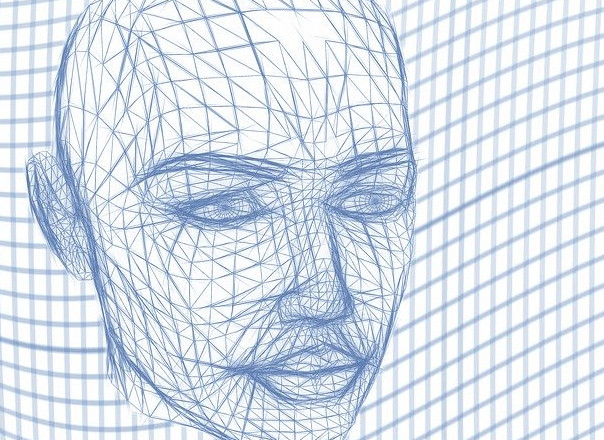
Name:Designo Pro 2.0
Website: DesignoPro2.com
>>>>Click Above for More Product Info<<<<
Price: $29.95 Once Time Investment
Owners: Todd Gross and Radu Hahaianu
Overall Rank: 90 out of 100
Product Overview
This is a cloud-based graphics design tool (recommended browsers are Firefox and Chrome) that provides pre-made graphic templates with editing features. It uses vetor-based graphics which makes it easy to design banners, logos, or whatever you need. Your images can also be easily enlarged while maintaining the same quality. If you need the images printed for offline use they can be resized to any size, saved as RGB, and then converted at the printer shop to CMYK.
Todd Gross and Radu Hahaianu have several years of experience in the online marketing world. A few of their prior product launches include EZ Spokesperson Creator, OnmiXpress, Video Pal, Video Builder, Azon Store Hub, and EZ Review Videos. Because of the success of the original version of this product, they made the decision to create this updated version with additional features.
This new 2.0 version has several extra features. This includes the ability to export SVG, PNG, PDF, and JPG. There are now realistic mockups and 3D graphics. You can upload and edit your own graphics. You also have font importing so you can add custom font, layer locking, an extended color palette, and grid views. All this, as well as over two hundred (200) plug-and-play templates to be used for your designs. This has provided more versatility for you with these new categories and designs.
The main thing that the owners of this product are emphasizing is that just by changing your banners and logos on your site you can significantly increase conversions.
The Good & the Not So Good
The Good:
- Cloud-based
- Thirty (30) day money back guarantee
- Graphics templates are built-in
- Can use for several types of projects
- Easy to Use
- Can integrate third party apps with the Web API
The Not So Good:
- It does take time and commitment in order to use this tool effectively
- There are upgrades
Who is Designo Pro 2.0 For?
It is for all types of internet marketers who have a need for graphics in their business. It is ideal for product sellers to add value to their offerings. Offline marketers can create business cards and flyers for their promotions. Website owners are able to design their sites with graphics which stand out and are impressive. Video marketers can create compelling videos. Affiliate marketers can create banners, logos, and other graphics to increase their click through rates (CTR).
Tools & Training
Three Easy Steps
- You begin by choosing the most appropriate templates from over seven hundred (700) choices or you can upload your own images, SVG vectors, or graphics
- Then you are able to edit the template to your specific needs by using the drag and drop editing feature
- Export to any format you need for your video, offline business, website, or product/service offering
Features
* Unique Design Architecture — vectors instead of pixels are used to create attractive graphics of any size.
* Over Seven Hundred (700) Vector Templates — this gives you plenty from which to choose with no monthly fee or additional software needed. There are twenty (20) different categories loaded with a variety of designs.
* Designs are Ready-Made — you can choose from a variety of designs for flyers, book covers, banners, cartoon characters, logos, infographics, and social media covers.
* A Drag and Drop Editor — all done with a simple click of your mouse.
* Integrates with Video Builders — since it has SVG vectors you can export designs in your video creators such as Sketch Pro, Viddyoze, and Explaindido.
A few other features are real mock-ups, layer locking, extender color palette, visual 3D clothing designs and graphics, grid ruler views, export to PDF or JPG, import your own font, web API access, and several others. The branding mock-ups allow you to put your design on one item or several at the same time, and all of them will be sized correctly. There is also an automatic image embedding in the mock-ups which allows you to simply drop your images into your template and you get a perfect fit.
Support
Email Support is provided
Price
Front-end price is $29.95 as a One Time Investment.
Upgrades
#1 The Elite Version — provides additional features such as additional premium graphics ready to go, curation from Pixabay, and a Developers License. $47 One Time Investment
#2 Done For You (DFY) Graphics — receive additional graphics each month. $69 per Year of $14 per month
#3 Agency License — get a license for two hundred and fifty (250) Client Accounts. $67 One Time Investment
Final Thoughts
In any type of business, especially in the online world, graphics is an important element for success in gaining interest and attention from your audience. Graphics help to get your core message across. Graphic design takes time to learn effectively, and it can be costly to farm it out to professionals.
This product provides pre-made graphics with the ability to edit them to your specific needs. The vector templates are adaptable to several types of images. Other additional features enable you to create the type of image you desire. It does take some time to learn how to use all of these functions effectively.
You most defintely can save a lot of money from having to outsource this function of your business by being able to create videos, graphics, and websites that look good and have a higher probability of converting. According to the developers you get “print shop quality graphics” with this product.
You can create a logo and then place it on a mug, business card, T-shirt, letterhead, banner, or whatever you need and get a professional look. There are a lot of options with this including getting your graphic images printed offline at a print shop if you have the need.
All in all, this seems to be a decent product which can save you time and money in creating various images and designs for your business. It comes with a thirty (30) day money back guarantee, so if you have a need for this it is worth a try. All the Best in your marketing efforts.
Joseph
Final Conclusion 
=>=>=>Click Here<=<=<= For an All-in-One Online Marketing Platform that takes you Step-by-Step through the process of building an Online Business…
>>>>Click Below<<<<
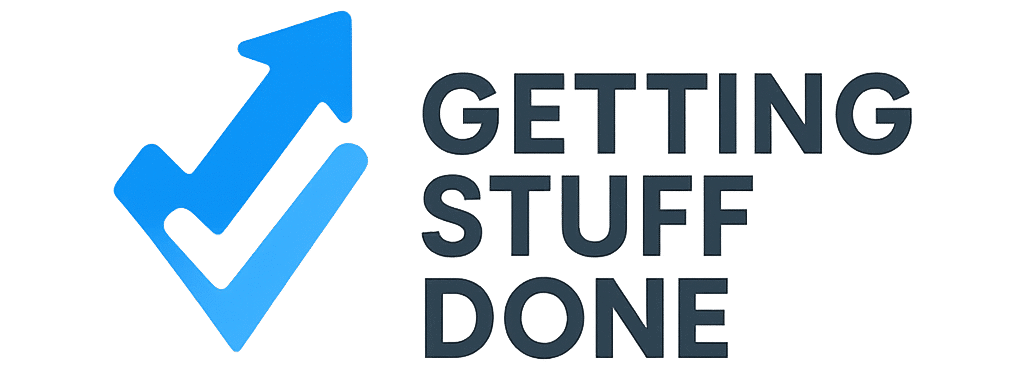
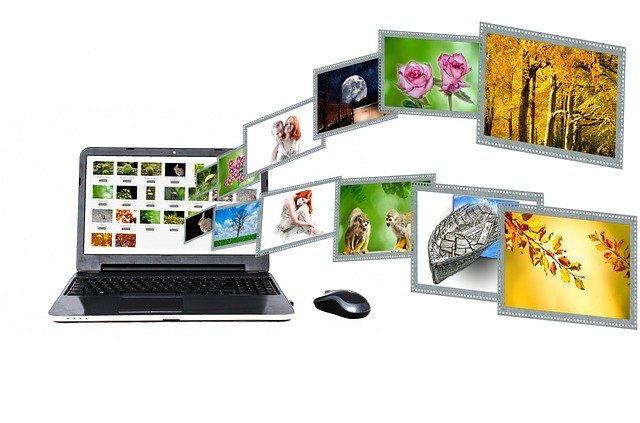

I’m a little intimidated by this program! It looks like it has a ton of great features but I am just barely starting to figure out graphics so it might be over my head. I like the idea of “pre-made graphics” but then words like “vectors” make me nervous lol! I hope someday I can progress to grown-up graphics programs. 🙂
Thanks Katie for your comments. It may take a little time to learn but you can figure it out eventually. You can also use the free version of “Vanva” and learn how to create graphics and images. All the Best.
It is your job as a graphic designer to design the appearance of magazines, posters, jumbo posters, calendars, company logos and other visual data. In addition to static images, graphic designers can also manage certain elements of the moving image, or participate in teams that produce technically, formally and information-complex products in new media (the Internet and television).
Thanks for your comments on this. Much appreciated. All the Best.
Graphics definitely take time to create, regardless to what they bring out, you still have to design it to your unique banner, logo, etc. this software seems to have additional features that sounds very good. the fact that you can place on a mug or tea shirt, is wonderful additional features to have.
Thanks for the info.
You’re welcome Earl. This is definiterly a shortcut. You can also can the free version of “Canva” and do a lot of it yourself if you want to spend a bit of time learning how it works. Thanks for your comments. All the Best. Joseph
I have tried a few graphic design software options and they allsay they are easy to use, but hten I think it is just me gettting my head around something new. I personally use CorelDraw and Canva.
Cheers
Jo
Thanks JoAnne. I appreciate your comments. I use Canva as well and enjoy learning the process.
What I like is a system that is straight forward and is easy to understand. Though the pros are great the time to learn this system may be a turn off that is if you don’t have the time. The upsells can always be something that works out as you progress. Thanks, for a great review.
Thank you Norman. I appreciate your comments and thoughts very much.